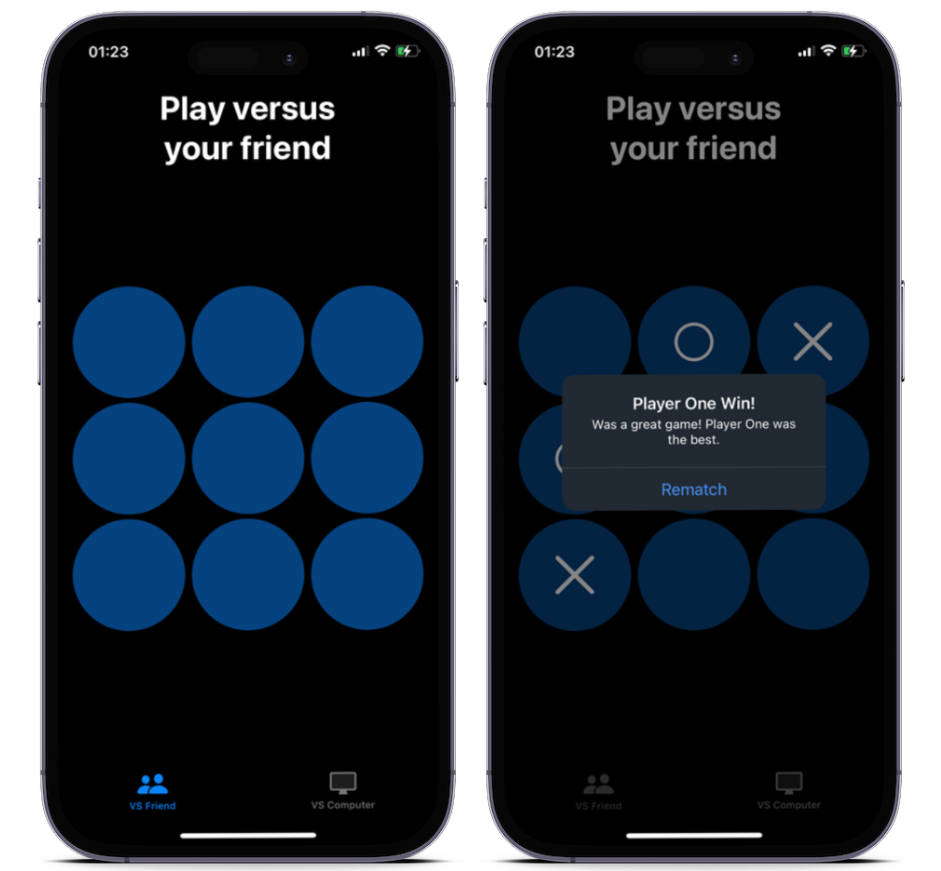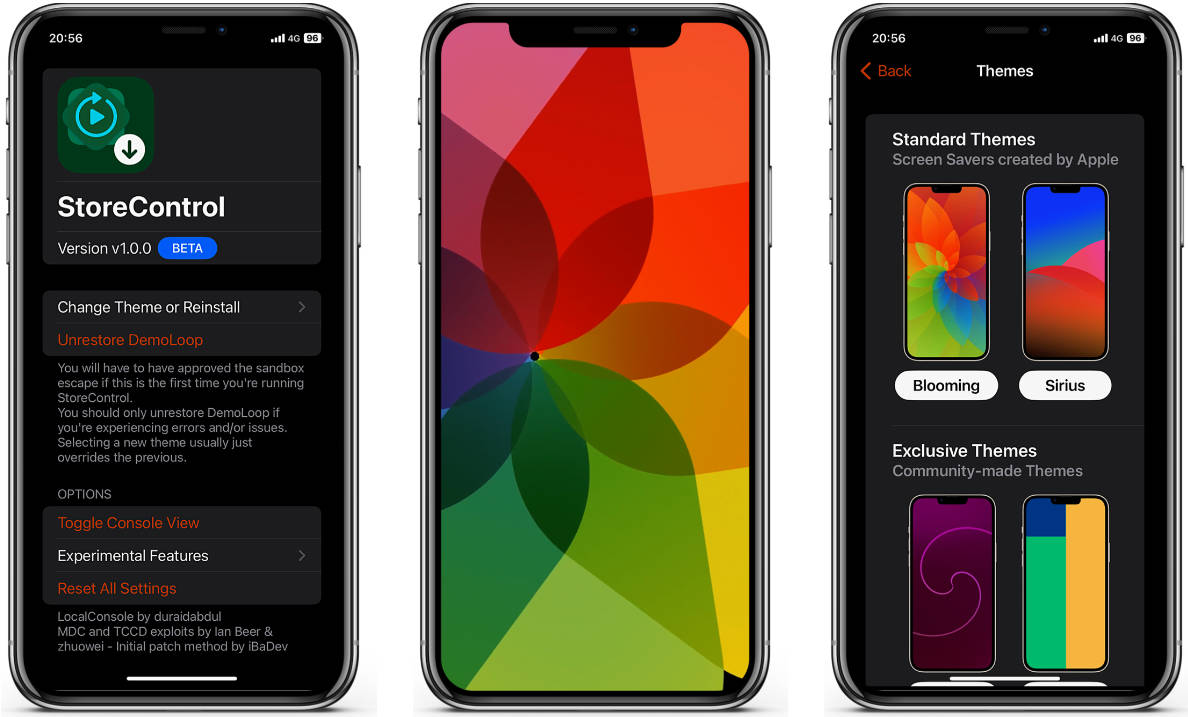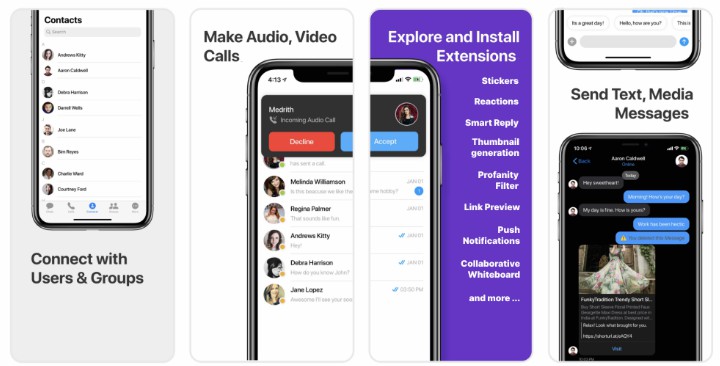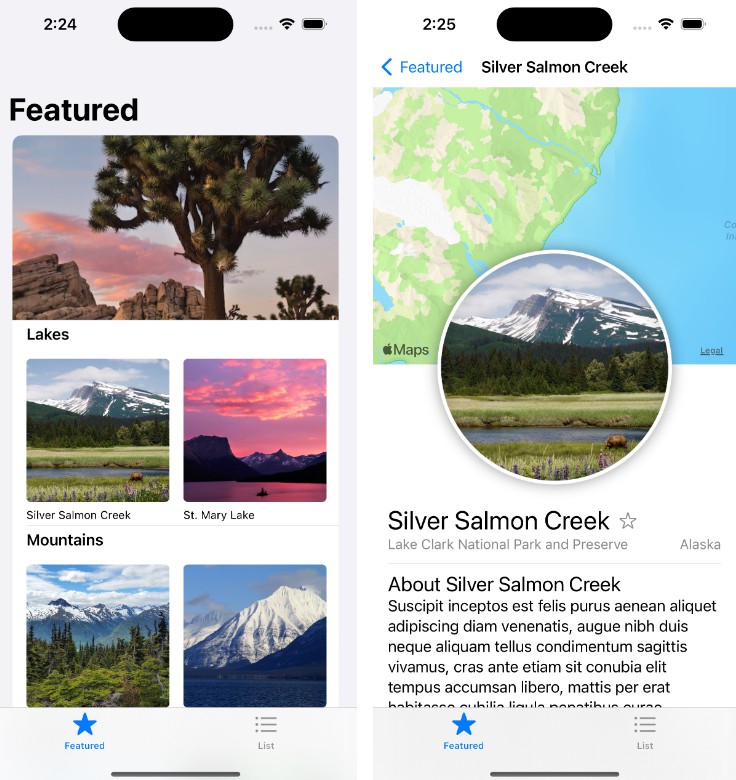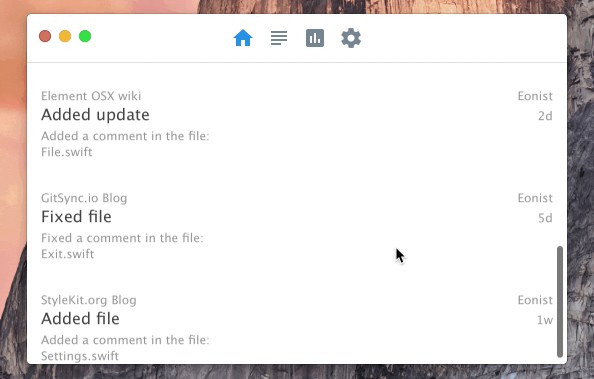iOS 中的 Glassmorphism UI 助手
CHGlassmorphismView
⚠️ 仍在进行中 ⚠️
要求
- iOS 11.0+
安装
使用 Swift 包管理器,方法是将以下行添加到:Package.swift
dependencies: [
.package(url: "https://github.com/Chaehui-Seo/CHGlassmorphismView.git", from: "0.0.1")
]
Usage
Import the framework
Import module to your controllerCHGlassmorphismView
import CHGlassmorphismView
Create glassmorphismView
You can create glassmorphism view programmatically like code below, or make existing UIView as glassmorphism view by changing the Custom Class to CHGlassmorphismView
let glassmorphismView = CHGlassmorphismView()
Change customizing options
// MARK: - [Theme]
glassmorphismView.setTheme(theme: .light) // choose theme .light or .dark
| Light theme | dark theme |
|---|---|
 |
 |
// MARK: - [Blur Density]
glassmorphismView.changeBlurDensity(with: 0.5) // value from 0 to 1 is available
// MARK: - [Corner Radius]
glassmorphismView.setCornerRadius(30) // change cornerRadius as you want (default value is 20)