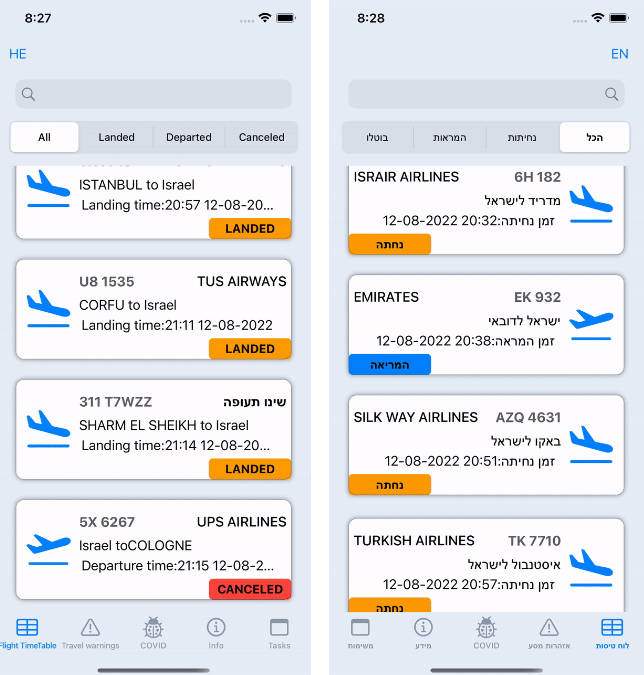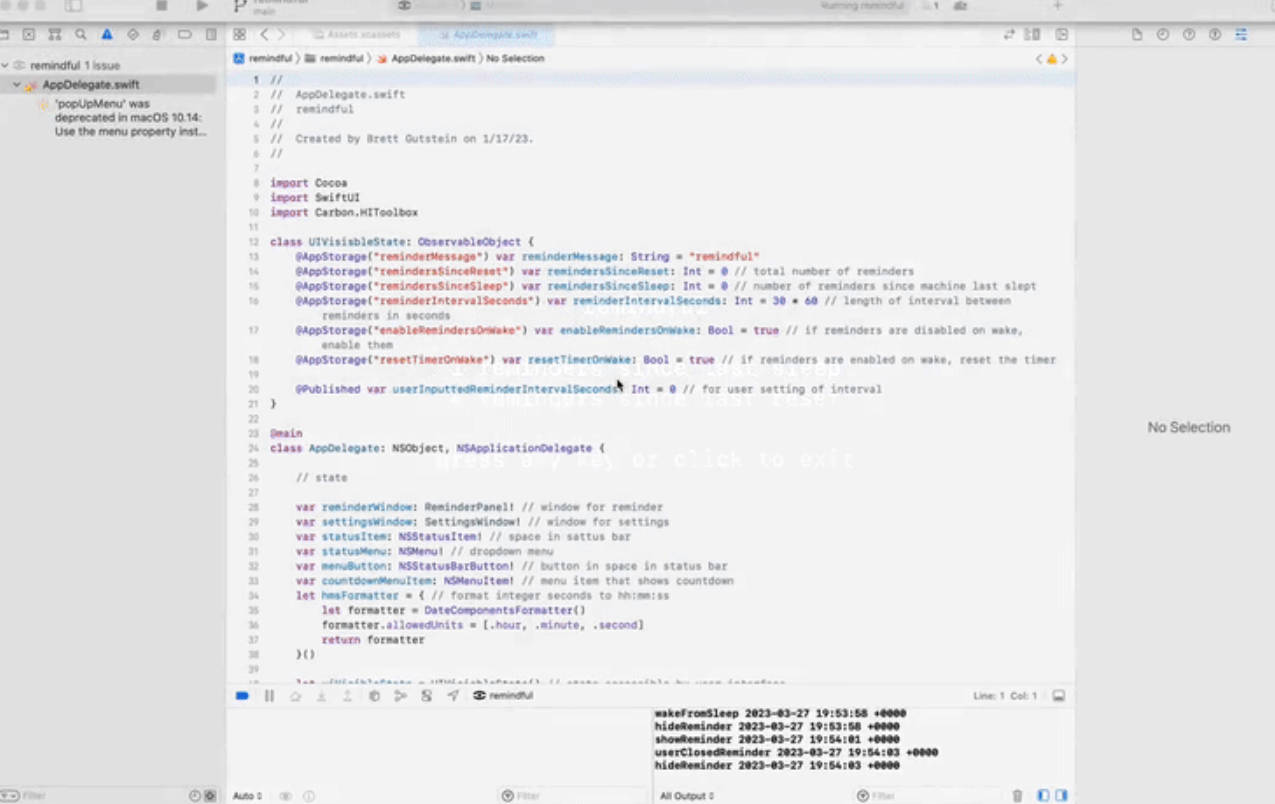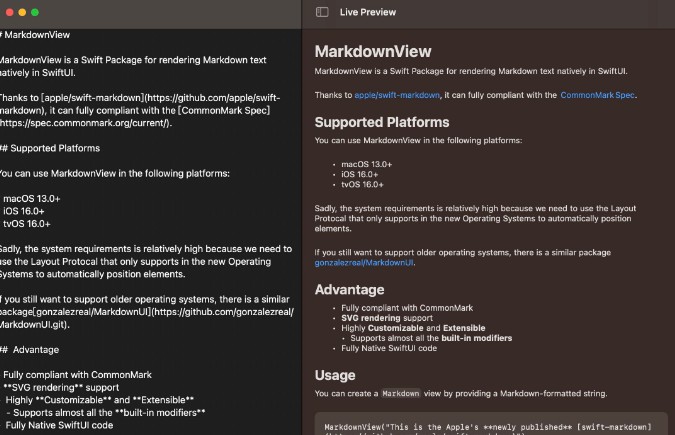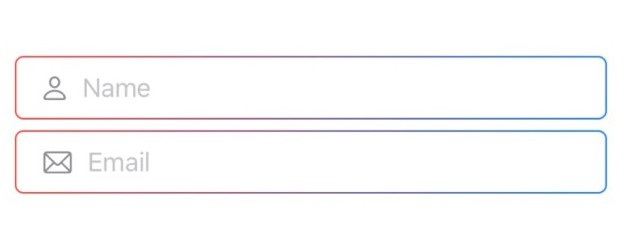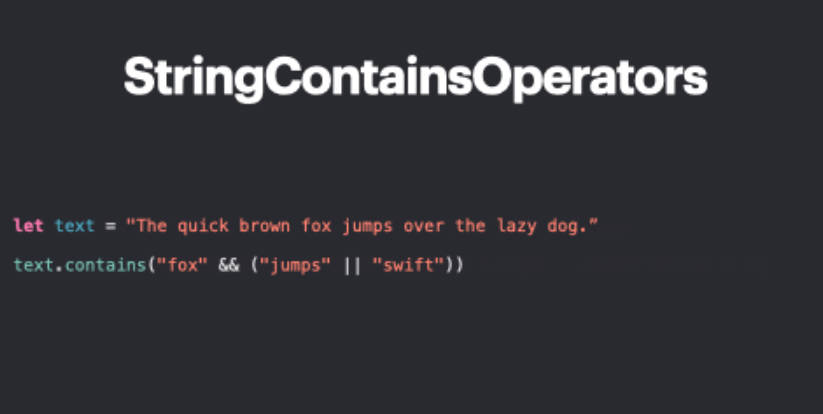一个 Swift 库,可简化在给定文本中搜索多个字符串的过程
🐞 字符串包含运算符
StringContainsOperators 是一个 Swift 库,它简化了在给定文本中搜索多个字符串的过程。通过使用自定义中缀运算符和谓词,可以创建复杂而灵活的搜索模式,以便轻松查找文本中是否存在字符串。
运营商
StringContainsOperators 提供了多个可用于创建复杂搜索条件的运算符。这些运算符允许您以更自然和更具表现力的方式搜索字符串,并使用逻辑运算符组合搜索条件。
||算子
的 ||运算符在两个字符串或字符串谓词之间执行逻辑 OR 运算。它返回一个表示组合搜索条件的字符串谓词。
// Swift native implementation
let result = text.contains("quick") || text.contains("jumps")
// StringContainsOperators implementation
let result = try text.contains("quick" || "jumps")
&& Operator
The && operator performs a logical AND operation between two strings or StringPredicates. It returns a StringPredicate that represents the combined search condition.
// Swift native implementation
let result = text.contains("fox") && text.contains("dog")
// StringContainsOperators implementation
let result = try text.contains("fox" && "dog")
~ Operator
The ~ operator creates a StringPredicate that performs a case-insensitive and diacritic-insensitive search for a given string.
// Swift native implementation
let options: String.CompareOptions = [.caseInsensitive, .diacriticInsensitive]
let result = text.range(of: "Brown", options: options) != nil || text.range(of: "red", options: options) != nil
// StringContainsOperators implementation
let result = try text.contains(~"Brown" || ~"red")
! Operator
The ! operator negates a StringPredicate or a string. When used before a StringPredicate, it returns a StringPredicate that represents the negation of the original search condition. When used before a string, it returns a StringPredicate that represents the negation of a simple search condition.
// Swift native implementation
let result = !(text.contains("cat") && text.contains("bird"))
// StringContainsOperators implementation
let result = try text.contains(!("cat" && "bird"))
=~ Operator
The =~ operator creates a StringPredicate that performs a regular expression search for a given pattern.
// Swift native implementation
let pattern = "(quick|jumps).*fox"
let regex = try NSRegularExpression(pattern: pattern, options: [.caseInsensitive])
let range = NSRange(location: 0, length: text.utf16.count)
let result = regex.firstMatch(in: text, options: [], range: range) != nil
// StringContainsOperators implementation
let result = try text.contains(=~"(quick|jumps).*fox")
Note that the =~ operator expects a valid regular expression pattern. If the pattern is invalid, an error will be thrown.
Usage
Here’s a quick example of how you can use StringContainsOperators:
import StringContainsOperators
let text = "The quick brown fox jumps over the lazy dog."
// Check if text contains "quick" OR "jumps"
let result1 = try text.contains("quick" || "jumps")
print(result1) // true
// Check if text contains "fox" AND "dog"
let result2 = try text.contains("fox" && "dog")
print(result2) // true
// Check if text contains "fox" AND ("jumps" OR "swift")
let result3 = try text.contains("fox" && ("jumps" || "swift"))
print(result3) // true
// Check if text contains "Brown" OR "red" case insensitively and without diacritics
let result4 = try text.contains(~"Brown" || ~"red")
print(result4) // true
// Check if text contains "fox" AND ("Jumps" OR "swift") case insensitively and without diacritics
let result5 = try text.contains(~"fox" && (~"Jumps" || ~"swift"))
print(result5) // true
// Check if text does NOT contain "cat" AND "bird"
let result6 = try text.contains(!("cat" && "bird)")
print(result6) // true
// Check if text does NOT contain "brown"
let result7 = try text.contains(!"brown")
print(result7) // false
// Check if text does NOT contain "cat" case insensitively and without diacritics
let result8 = try text.contains(!~"cat")
print(result8) // true
// Check if text contains "quick" OR "jumps" AND "fox" using a regular expression
let result9 = try text.contains(=~"(quick|jumps).*fox")
print(result9) // true
// Check if text contains "jumps" OR "swift" AND "fox" using a regular expression
let result10 = try text.contains(=~"(jumps|swift).*fox")
print(result10) // true
Complex Usage
With the StringContainsOperators, you can combine the different operators to create complex conditions to search for strings.
For example, let’s say you have a list of book titles and you want to find all the books that contain the words “fantasy” or “magic” but do not contain the words “horror” or “thriller”. You can use the ||, &&, and ! operators to create a complex search condition:
import StringContainsOperators
struct Book {
let title: String
let genre: String
}
let books = [
Book(title: "The Lord of the Rings", genre: "fantasy"),
Book(title: "Harry Potter and the Philosopher's Stone", genre: "fantasy"),
Book(title: "The Hitchhiker's Guide to the Galaxy", genre: "science fiction"),
Book(title: "The Shining", genre: "horror"),
Book(title: "The Silence of the Lambs", genre: "thriller")
]
let searchCondition = (~"Fantasy" || ~"Science Fiction") && !(~"Horror" || ~"Thriller")
let filteredTitles = try books
.filter { book in try book.genre.contains(searchCondition) }
.map { $0.title }
print(filteredTitles) // ["The Lord of the Rings", "Harry Potter and the Philosopher's Stone", "The Hitchhiker's Guide to the Galaxy"]
In the example above, we created a searchCondition variable that combines the operators ||, &&, and !. We used this searchCondition with the contains method to filter the bookTitles array, resulting in only the books that match the complex search condition.
You can also use regular expressions to create complex search conditions. For example, let’s say you have a list of email addresses and you want to find all the email addresses that start with “johndoe” and end with “gmail.com”. You can use the =~ operator to create a regular expression search condition:
import StringContainsOperators
let emailAddresses = [
"johndoe@gmail.com",
"jane_doe@hotmail.com",
"johndoe123@yahoo.com",
"johndoe@gmail.com.br",
"johndoe123@gmail.com"
]
let searchCondition = =~"^.*gmail\\.com$"
let filteredEmails = try emailAddresses.filter { email in
return try email.contains(searchCondition)
}
print(filteredEmails) // ["johndoe@gmail.com"]
In this example, we created a searchCondition variable that uses a regular expression to match email addresses that start with “johndoe” and end with “gmail.com”. We used the =~ operator to create the search condition and passed it to the contains method to filter the emailAddresses array, resulting in only the email addresses that match the search condition.
How to Install
SPM
You can install StringContainsOperators using Swift Package Manager (SPM). Simply add the following line to your dependencies in your Package.swift file:
.package(url: "https://github.com/Tavernari/StringContainsOperators.git", from: "1.3.0")
Cocoapods
You can also install StringContainsOperators using CocoaPods. Simply add the following line to your Podfile:
pod 'StringContainsOperators', '~> 1.3'
Contributions
Contributions to StringContainsOperators are welcome! Before making a pull request, please open an issue to discuss your proposed changes. We follow the GitHub Flow for our development process.
Please note that this project is released with a Contributor Code of Conduct. By participating in this project you agree to abide by its terms.