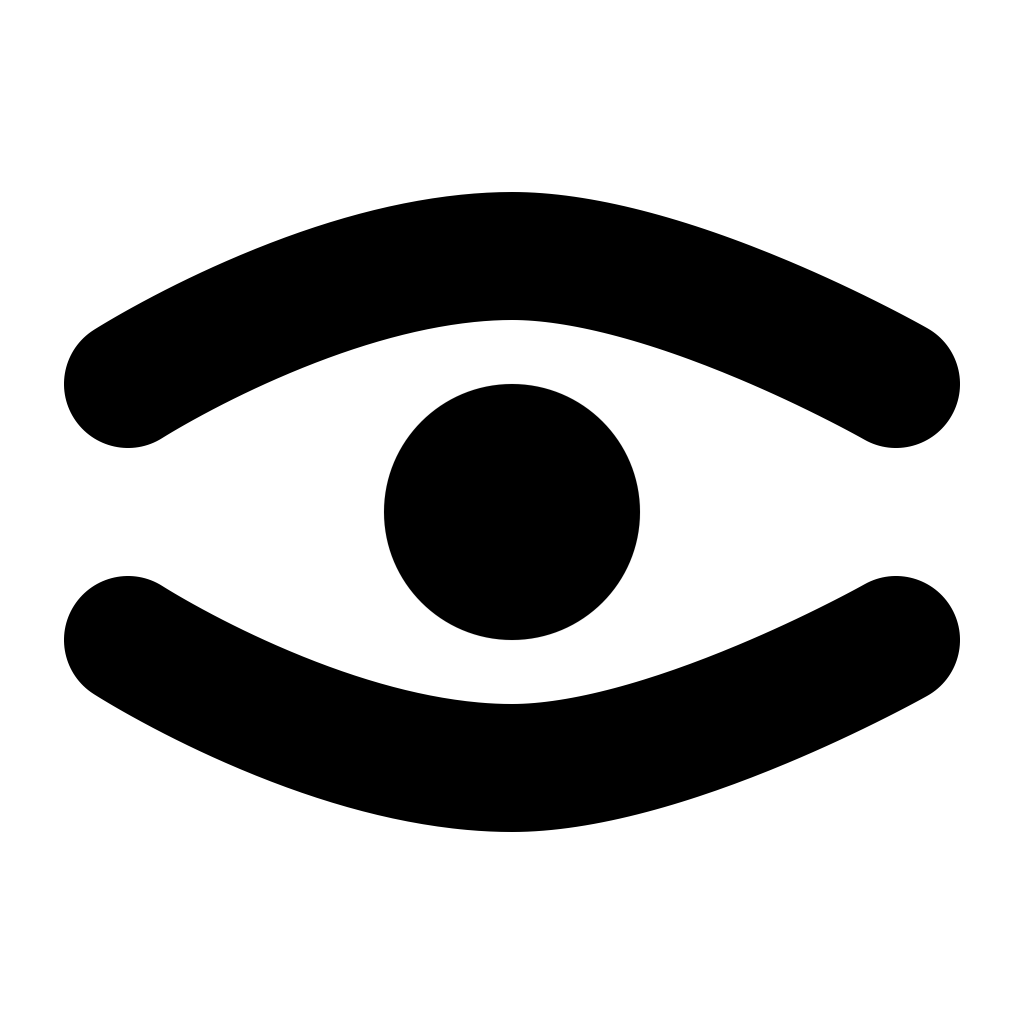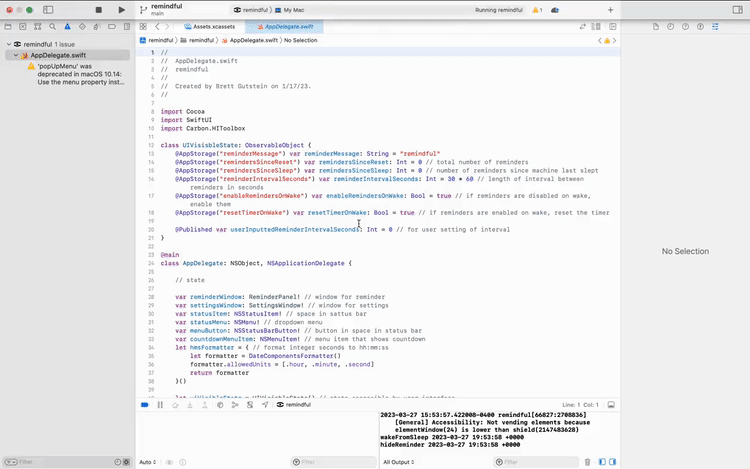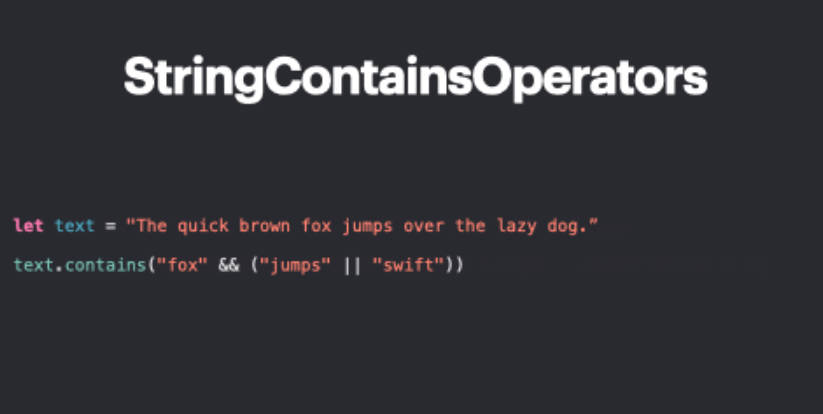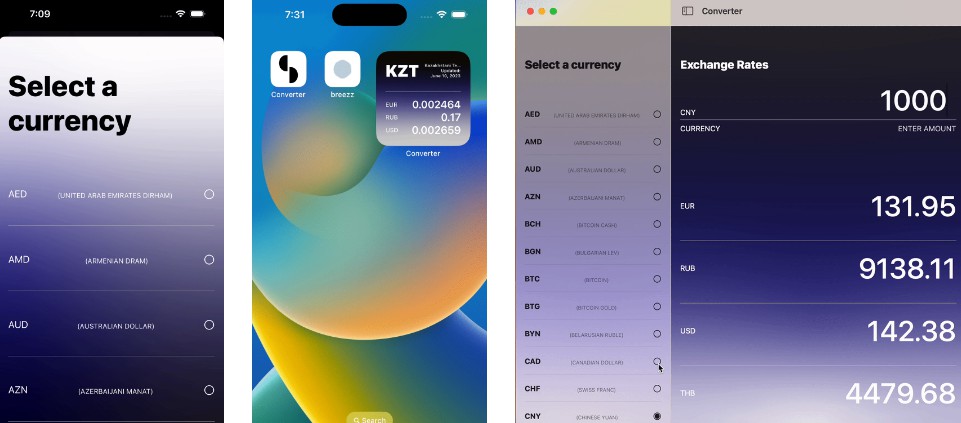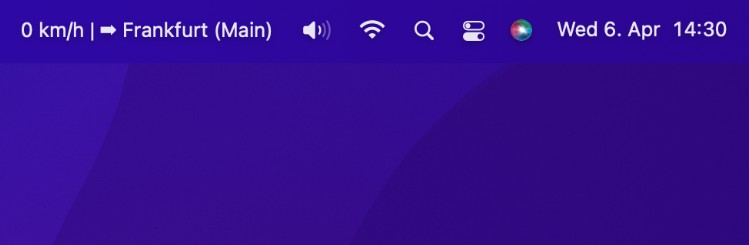macOS 状态栏应用程序,用于坚定但温和的定期提醒
提醒
remindful是一个 macOS 状态栏应用程序,可显示坚定但温和的定期提醒。
它与操作系统很好地集成,适用于全屏应用程序和跨空间。
它对番茄工作法很有用,并提醒您偶尔从办公桌上站起来。
左键单击菜单栏图标以切换提醒,然后右键单击它以访问菜单。
默认提醒间隔为 30 分钟。remindful
remindful已在 macOS 13 文图拉上进行了测试,但也可以在其他版本上运行。
安装提醒
安装选项 1:自制软件
跑。 将是
安装在 中。brew install --cask --no-quarantine brettferdosi/tap/remindfulremindful.app/Applications
安装选项 2:运行安装程序(适用于非技术用户)
从发布页面下载最新的安装程序 ()。
若要运行安装程序,请按住 Control 键点按其图标,点按“打开”,然后再次点按“打开”。
如果运行来自身份不明的开发者的应用程序的流程已更改,请参阅 Apple 支持页面。
它将安装在 中。
如果您的系统上已有 的版本,安装程序将检测并覆盖它。RemindfulInstaller.pkgremindful.app/Applicationsremindful.app
Install option 3: build from source
Clone this git repository and run in it. will be placed into .makeremindful.appbuild/Build/Products/Release
Optional: open at login
Automatically open remindful at login by adding it to the list in System Settings > General > Login Items. See the Apple support page if the location of the list has changed.