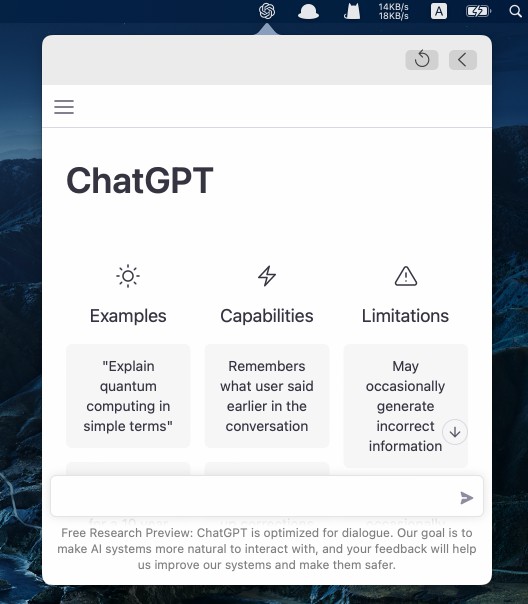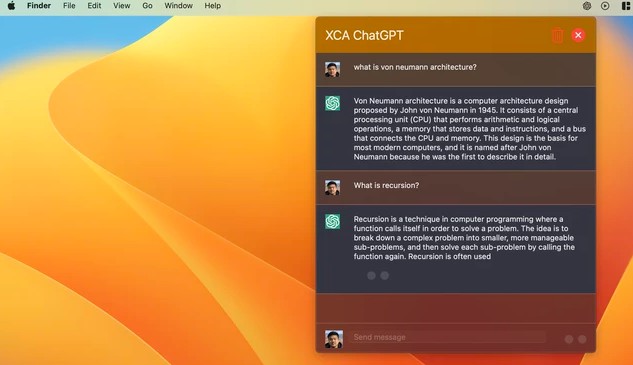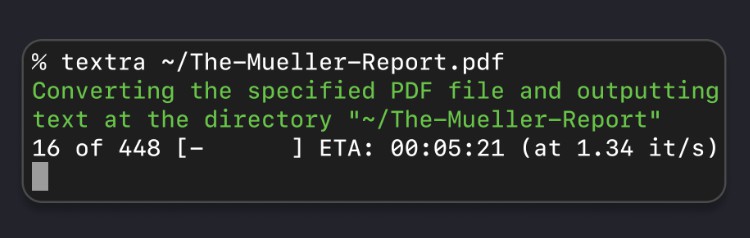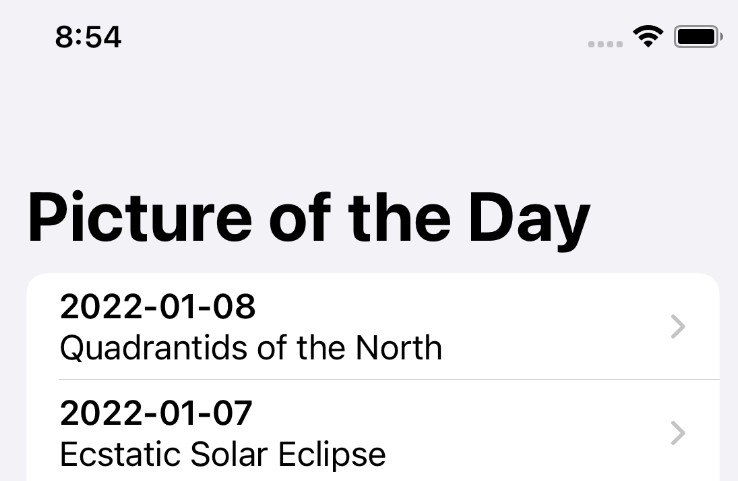一个命令行应用程序,用于使用Apple的Vision文本识别API将图像和图像的PDF文件转换为文本
特维尔
一个命令行应用程序,用于使用 Apple 的 Vision 文本识别 API 将图像和图像的 PDF 文件转换为文本。
安装
Textra 需要 Mac OS 版本 13 或更高版本才能访问最新的 Vision API。
最简单的安装方法是打开终端窗口并运行以下命令:textra
curl -L https://github.com/freedmand/textra/raw/main/install.sh | bash
或者,下载最新版本,解压缩它,然后将可执行文件放在变量上的某个位置。textra$PATH
用法
textra FILE1 [FILE2...]
参数
FILE1 [FILE2...]: One or more files to be converted. If multiple files are provided, the last file must be the output directory or a pattern containing an output path.
Examples
textra image.png
textra image1.png image2.png output-dir/
textra document.pdf
textra document.pdf output-dir/
textra document.pdf page-{}.txt
![显示文本的终端窗口:|% 额外 /穆勒报告.pdf |转换指定的 PDF 文件并在目录“/The-Mueller-Report”中输出文本 |16 的 448 [- ] 预计到达时间: 00:05:21 (在 1.34 它/秒)](https://user-images.githubusercontent.com/306095/205505079-e0371055-29dc-4913-97e4-a57782bb4a5c.png)