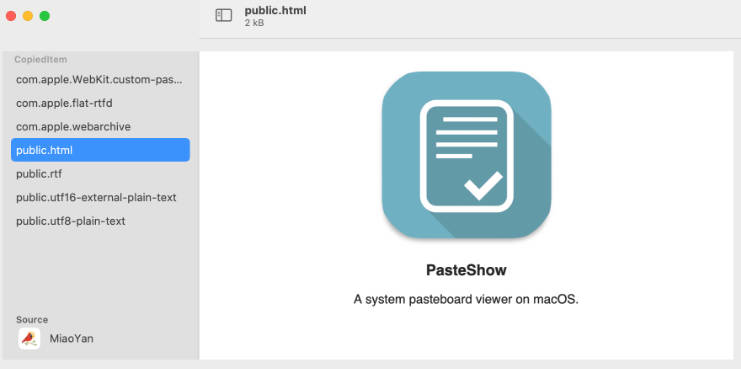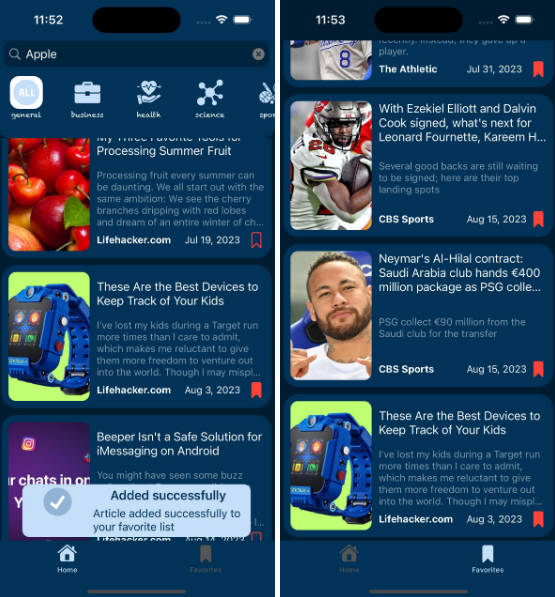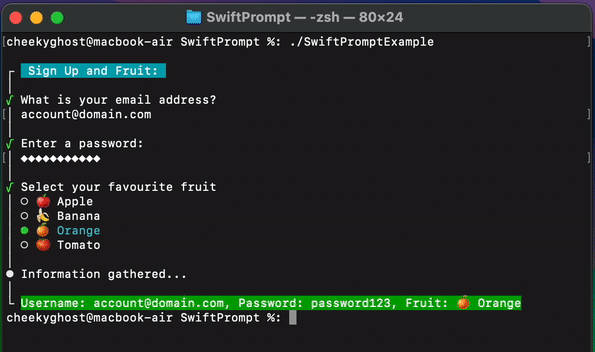便捷工具,用于用 Swift CLI 展示文本并选择提示
SwiftPrompt
方便的方法在 swift CLI 中呈现文本输入和选项选择器提示。
屏幕截图

用法
提示组:
SwiftPrompt 允许单独使用其实用程序,但是,最好将提示视为“组”,因为这是 SwiftPrompt 绘制更美观的终端输出的地方:
例如,如果您让用户注册名为“水果”的服务,您可以在通用标头下呈现一组输入提示:
import SwiftPrompt
Prompt.startPromptGroup(title: "Sign Up to Fruits:")
// present prompts
// Write general update to group
Prompt.writeGroupUpdate(title: "Registering account...")
// Close out the group and write outcome
Prompt.endPromptGroup(title: "Account Registered")
文本提示:
要请求标准文本输入,您可以使用 Prompt.textInput:
let emailAddress = Prompt.textInput(
question: "What is your email address?",
placeholder: "This input will have not-empty validation",
isSecureEntry: false,
validator: {
// no validation
return .valid
}
)
您还可根据需要自定义验证逻辑,例如,如果您想确保输入不能为空:
let emailAddress = Prompt.textInput(
question: "What is your email address?",
placeholder: "This input will have not-empty validation",
isSecureEntry: false,
validator: {
// Ensure input is not empty
if !$0.trimmingCharacters(in: .whitespacesAndNewlines).isEmpty {
return .valid
} else {
return .invalid(message: "Please enter something")
}
}
)
您还可以将 isSecureEntry 设置为 true,如果想将输入屏蔽为 ◆ 符号:
// Ask for password
let password = Prompt.textInput(
question: "Enter a password:",
placeholder: "Enter something secure with at least 8 characters