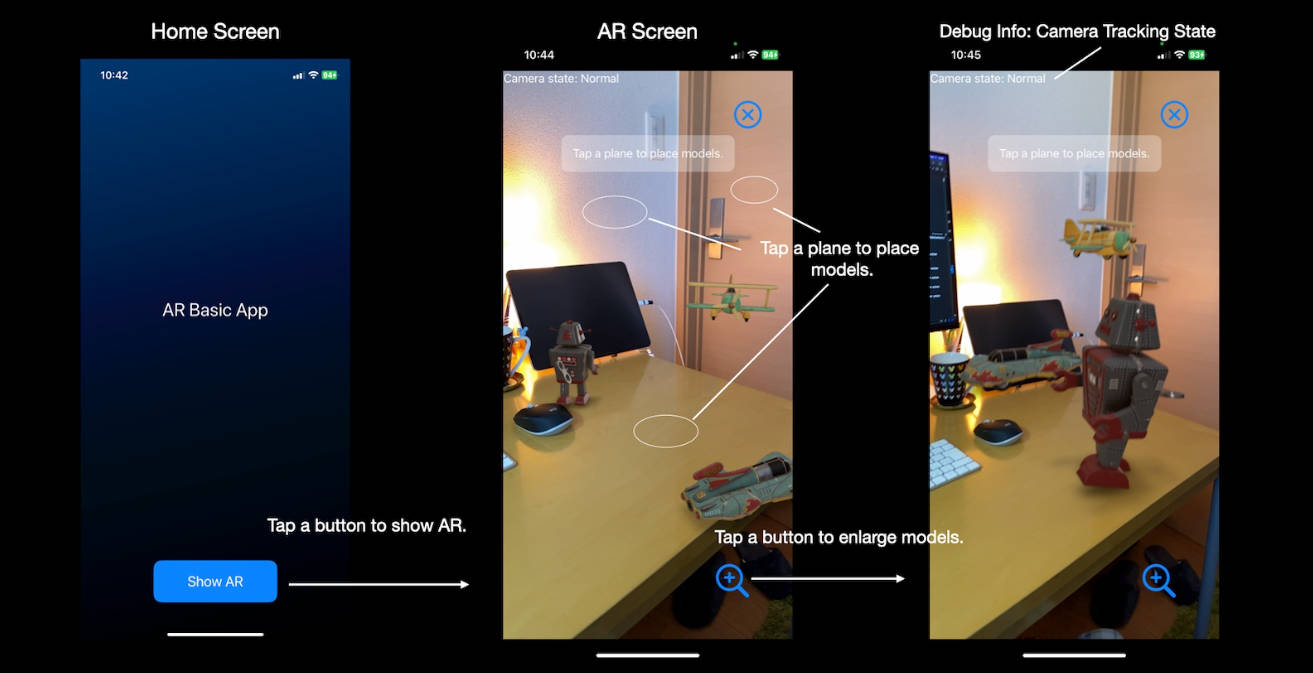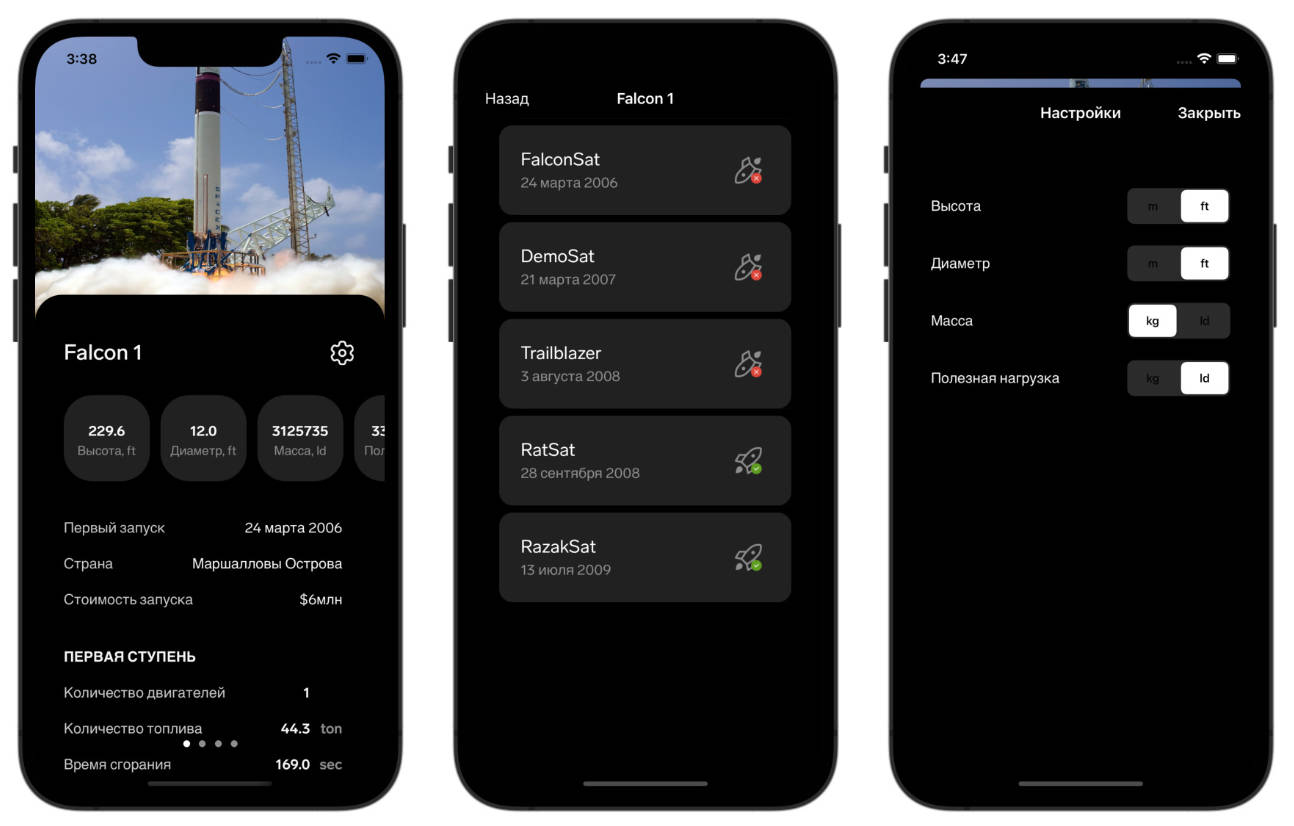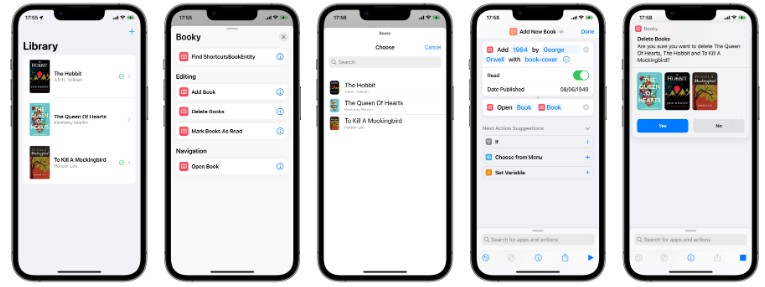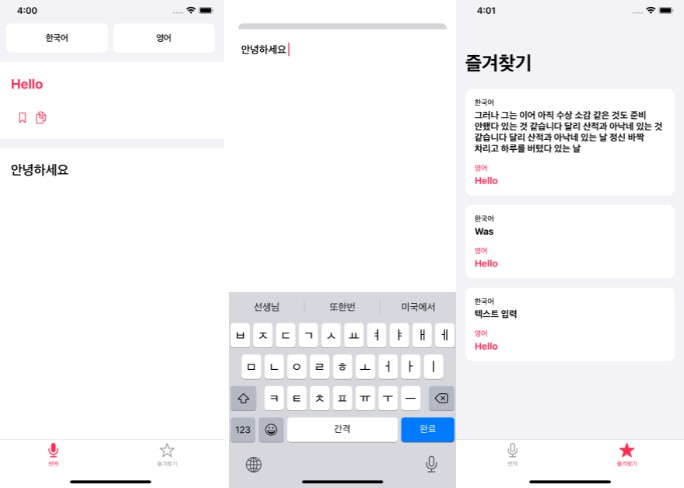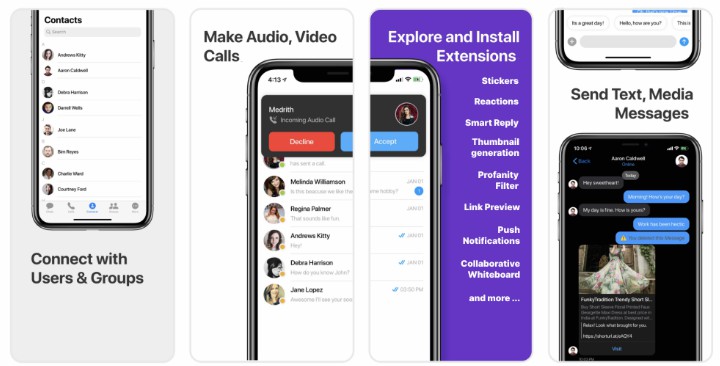希伯伦植物 - 一个iOS应用程序,用于识别圣约大学的植物
希伯伦工厂
轻松识别圣约大学的植物!
希伯伦植物是一个iOS,iPadOS和macOS应用程序,用于识别圣约大学的植物。它有一个目录,显示植物的名称,家族,通用名称,植物学描述和在圣约大学的位置。
由阿德瓦勒·萨努西制作
目录
特征
📸 从相机中拍摄植物的叶子或花朵图像以进行识别。🪴 上传植物图像进行识别。📖 通读圣约大学50多种植物的目录,以及植物的位置。
运行希伯伦工厂
您可以在 iOS 15.5 或更高版本、iPadOS 15.5 和 macOS 12.4 或更高版本上运行 Hebron Plants。
- 下载存储库中的 Xcode 文件夹,选择主分支。
- 打开 Xcode,然后选择“打开项目或文件”选项
- Select the hebron plants Xcode folder you downloaded.
- Choose the device you’d like to run the app on.
- Press the play button!
Source code
You can open Hebron Plants in Xcode if you’d like to make any changes, or develop it further.
- Download the Xcode folder in the repo selecting the main branch.
- Open Xcode, and choose the option to “Open a project or file”
- Select the Xcode folder you downloaded
- You might be prompted with a warning, select “Trust and open” to proceed.
or on Twitter if you have any questions or feedback! Hope you find this useful 💜