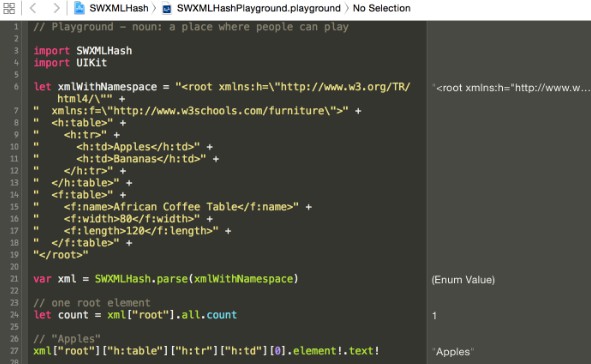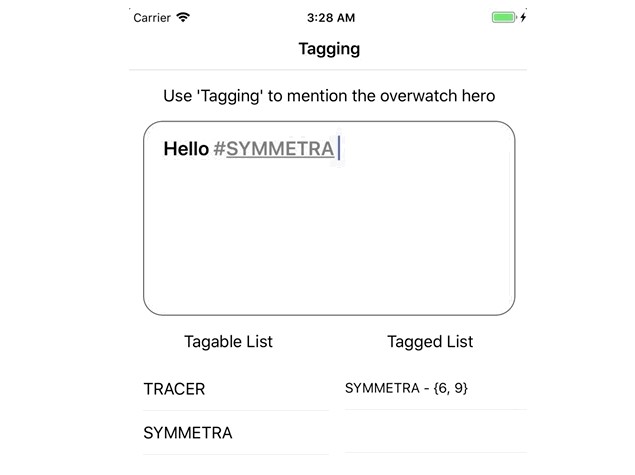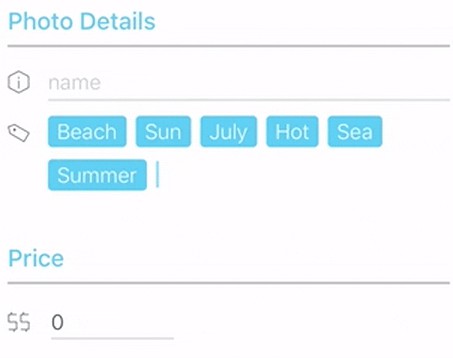为提及或主题标签提供易于使用的标记功能的文本视图
标记
为提及或井号标签提供易于使用的标记功能的文本视图。
介绍
标记是一个 UIView,它包含一个包含标记算法的文本视图。
如果您担心在应用中实现或实现它们,可以使用库轻松实现它们。MentionHashtag

Getting Started
-
Add to the view as a subview.
Tagging -
Set the list that you want to tag and tag symbol to .
Tagging
- Implement TaggingDataSource on the class that added the .
Tagging
- Get tagable list and tagged list through .
TaggingDataSource
Usage
Tagging Property
| Property | Type | Description |
|---|---|---|
cornerRadius |
CGFloat |
Corner radius |
borderWidth |
CGFloat |
Border width |
borderColor |
CGColor |
Border color |
textInset |
UIEdgeInsets |
Text inset |
backgroundColor |
UIColor |
Background color |
symbol |
String |
Tagging symbol |
tagableList |
[String] |
Tagable list |
defaultAttributes |
[NSAttributedStringKey: Any] |
Default attributes for all range attributedText of Textview |
symbolAttributes |
[NSAttributedStringKey: Any] |
Aattributes for symbol text |
taggedAttributes |
[NSAttributedStringKey: Any] |
Attributes for tagged text |
Installation
CocoaPods (iOS 8+)
Carthage (iOS 8+)
LICENSE
These works are available under the MIT license. See the LICENSE file
for more info.