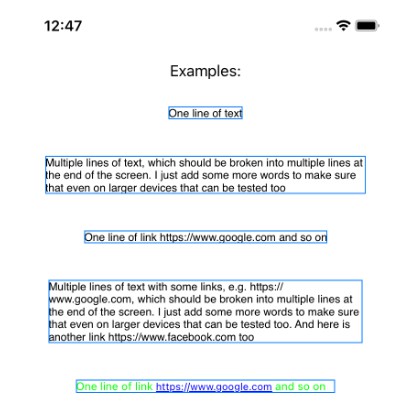易于使用的Mac菜单栏工具,用于运行shell脚本
脚本管理器 (SwiftUI)
一个简单舒适的swiftUI菜单栏工具,用于组织和使用您自己的终端脚本。
用法
脚本管理器是一个菜单栏工具,用于组织和简化自定义终端脚本的运行:
- 添加新脚本并在保存前对其进行测试(持久存储)
- 完全可自定义的设置,以使用您的个人配置
- 使用自定义目录进行错误日志记录
- 脚本完成时的本地通知
- ...
设置
To install and use your personal Script Manager, you have to follow this steps:
- Clone this project to your local space
- Open the project in XCode
- Run a build
- Copy the resulting program-file to your programs folder
XCode > Product > Show Build Folder in Finder