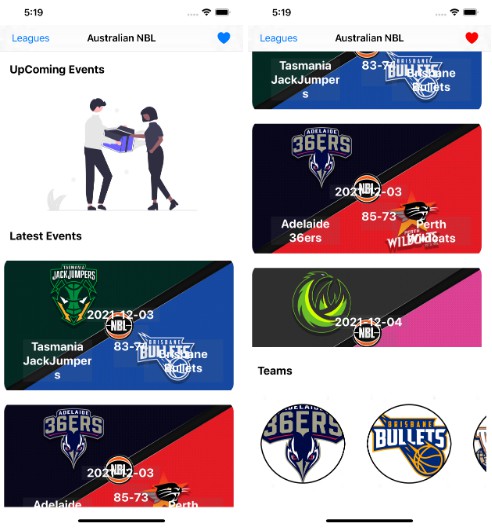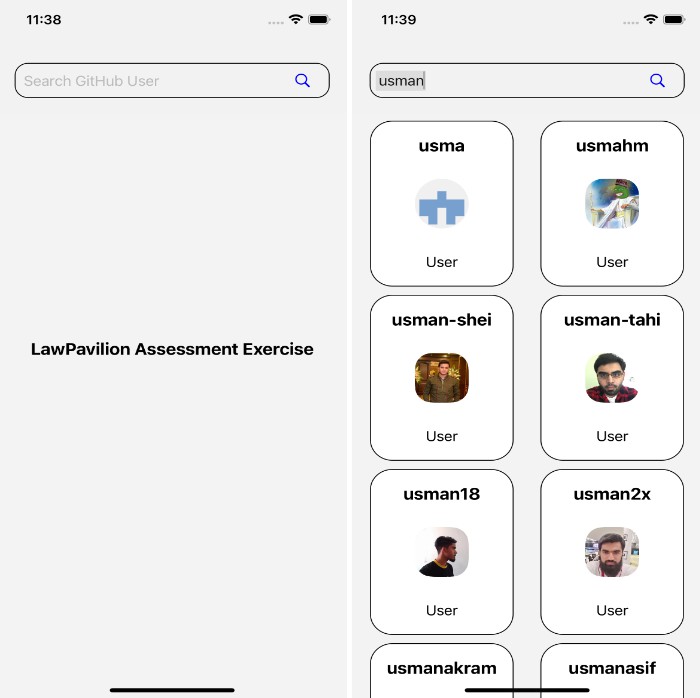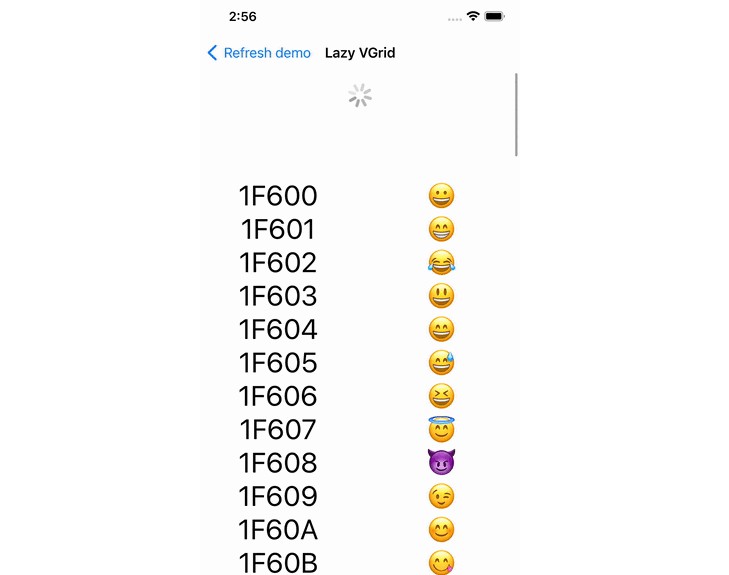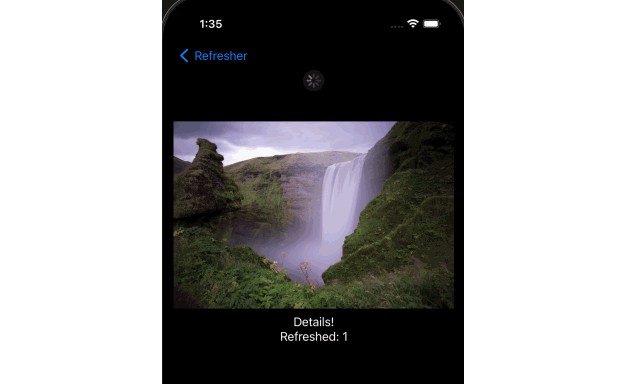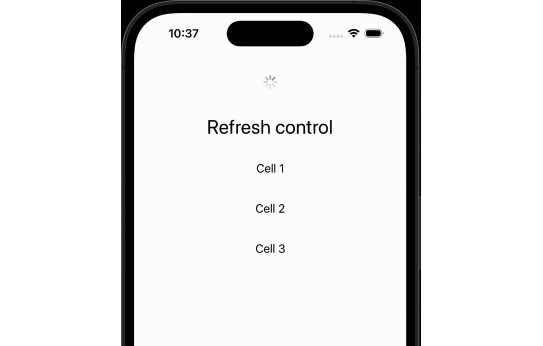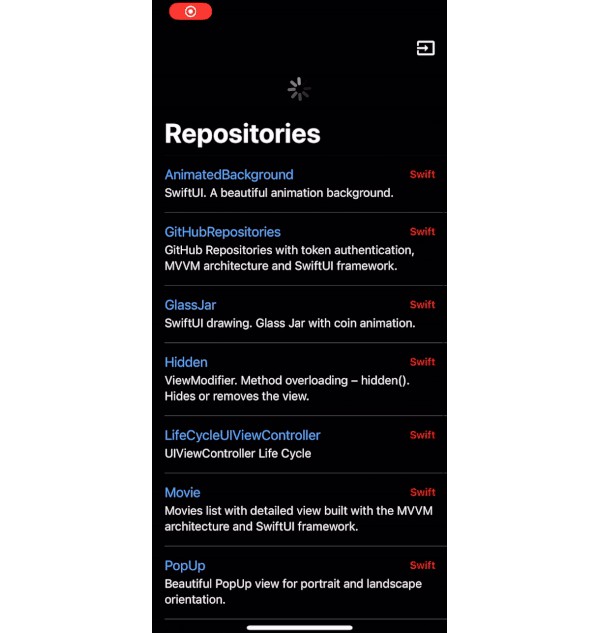支持拉取刷新的 SwiftUI 滚动视图
可刷新滚动视图
在 SwiftUI 中,目前只能使用拉取来刷新视图。此包提供了一个可刷新的自定义滚动视图,以便您可以拉取以刷新所需的任何 SwiftUI 视图。
它响应修饰符,因此使用它的方式与刷新列表的方式完全相同。List.refreshable()
它还支持传入自定义,以便您可能拥有具有自定义外观的加载器。UIRefreshControl
How does it work?
This view works by wrapping internally and putting your SwiftUI view in a UIHostingController within the scroll view.UIScrollView
Examples
A full sample project with various refreshable views is available at: https://github.com/Q42/RefreshableScrollViewDemo
Basic example
struct CustomView: View {
var body: some View {
RefreshableScrollView {
Text("Hello, World!")
}
.refreshable {
do {
// Sleep for 2 seconds
try await Task.sleep(nanoseconds: 2 * 1_000_000_000)
} catch {}
}
}
}
Lazy VStack
struct StackView: View {
struct Item: Identifiable {
let id: Int
}
@State var items: [Item] = Array(1...100).map(Item.init)
@State var count = 100
var body: some View {
RefreshableScrollView {
LazyVStack(alignment: .leading) {
ForEach(items) { item in
Text("Row \(item.id)")
}
}
}
.refreshable {
do {
// Sleep for 2 seconds
try await Task.sleep(nanoseconds: 2 * 1_000_000_000)
} catch {}
count += 1
items.insert(Item(id: count), at: 0)
}
}
}
Lazy VGrid
struct GridView: View {
let columns: [GridItem] = Array(repeating: .init(.flexible()), count: 2)
var body: some View {
RefreshableScrollView {
LazyVGrid(columns: columns) {
ForEach((0...79), id: \.self) {
let codepoint = $0 + 0x1f600
let codepointString = String(format: "%02X", codepoint)
Text("\(codepointString)")
let emoji = String(Character(UnicodeScalar(codepoint)!))
Text("\(emoji)")
}
}.font(.largeTitle)
}
.refreshable {
do {
// Sleep for 2 seconds
try await Task.sleep(nanoseconds: 2 * 1_000_000_000)
} catch {}
}
}
}