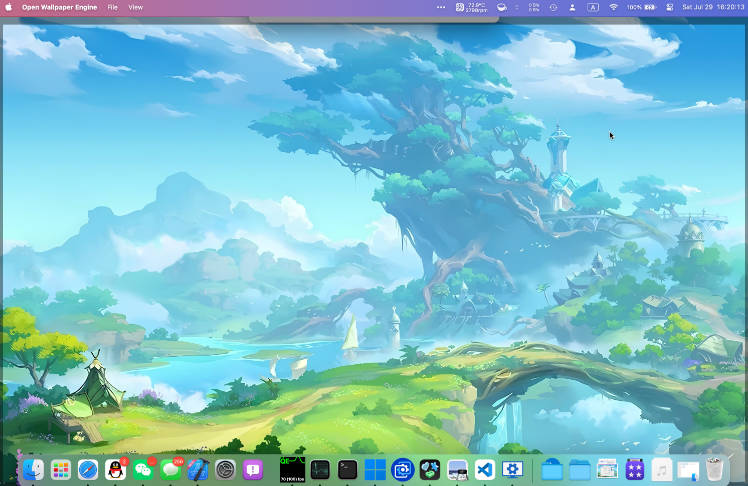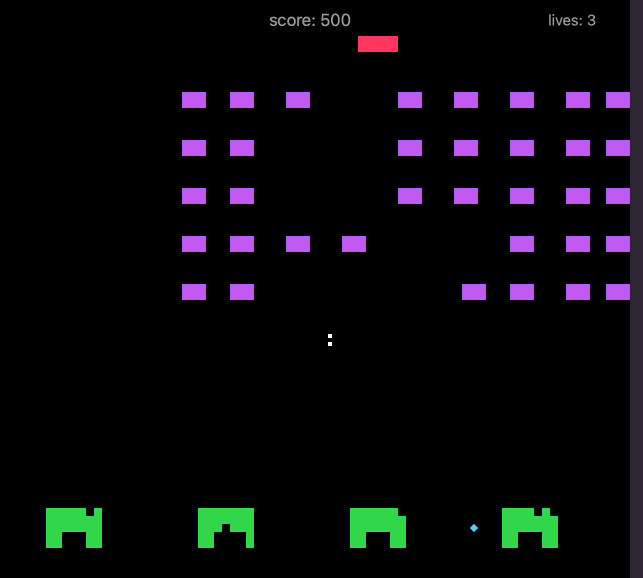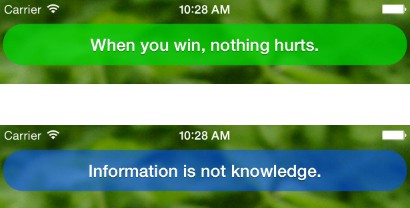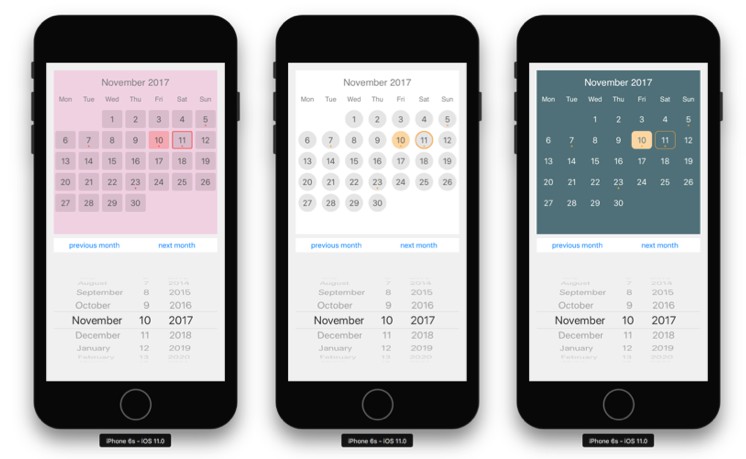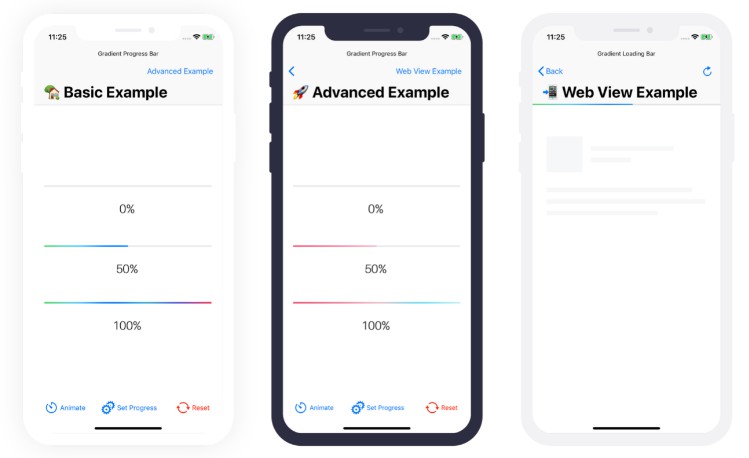一个能让你添加一个自定义颜选器的 Swift 包,灵感来自 Apple 提醒事项 App

ColorGrid
通过集成一个完全可定制的颜色选择器(灵感来自 Apple Reminders 应用程序),来增强你的 SwiftUI 应用。
📝 要求
- iOS 14.0+
⬇️ 安装
🔨 适用于 Xcode 项目
- 在 Xcode 中,从文件菜单中选择添加包。
- 在搜索字段中输入
https://github.com/BaherTamer/ColorGrid。 - 点击添加包(将依赖项规则设置为直到下一个主要版本)
- 添加包后,你将能够使用在你的项目中导入ColorGrid。
import ColorGrid
📦 适用于 Swift 包
在你的Package.swift中添加一个依赖项
dependencies: [
.package(url: "https://github.com/BaherTamer/ColorGrid.git", from: "1.0.0")
]
⚙️ 配置
ColorGrid 允许你定义一些配置以满足你的需求。
public struct CGPicker: View {
@Binding public var selection: Color
private let colors: [Color]
private let columns: [GridItem]
private let icon: CGIcon
public init(colors: [Color], selection: Binding<Color>, columns: Int = 6, icon: CGIcon = .circle) {
self._selection = selection
self.colors = colors
self.columns = Array(repeating: GridItem(.flexible()), count: columns)
self.icon = icon
}
}