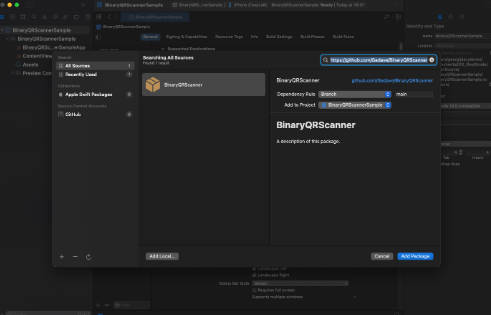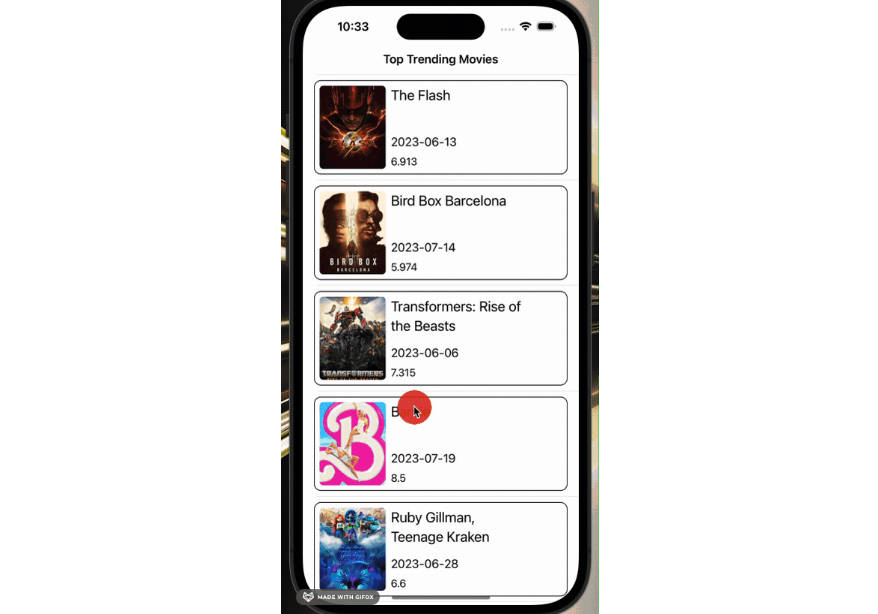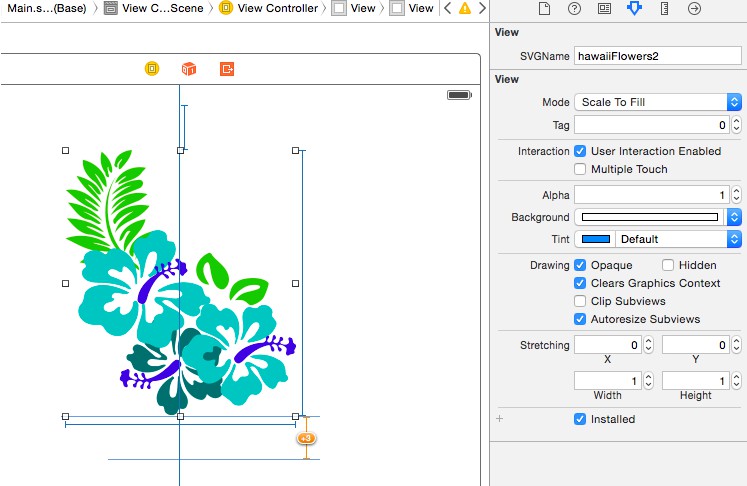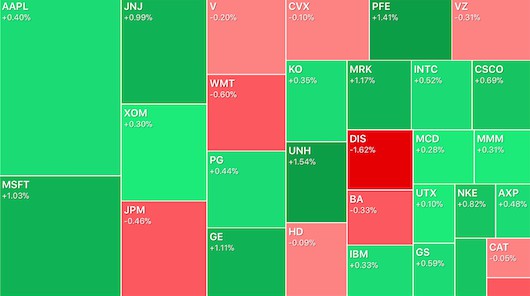适用于 macOS 应用程序的 Snackbar
Cocoa 的 Snackbar 组件
用于 Cocoa 的轻量级且可定制的 Snackbar 组件,旨在向用户显示简短的信息消息。
演示

特征
- 向用户显示短信或通知
- 可定制的外观,包括背景颜色、文本颜色和动画持续时间
- 支持操作按钮和回调处理程序
- 轻松集成到现有的 Cocoa 项目中
安装
可可足类
Swift Package 管理器是您的朋友。
用法
初始化
制定一个主题
extension SnackbarTheme where Self == DefaultSnackbarTheme {
static var info: SnackbarTheme { DefaultSnackbarTheme(withStyle: .info) }
static var alert: SnackbarTheme { DefaultSnackbarTheme(withStyle: .alert) }
static var warning: SnackbarTheme { DefaultSnackbarTheme(withStyle: .warning) }
static var success: SnackbarTheme { DefaultSnackbarTheme(withStyle: .success) }
}
struct DefaultSnackbarTheme: SnackbarTheme {
var style: SnackbarStyle
init(withStyle style: SnackbarStyle) {
self.style = style
}
var textColor: NSColor { .labelColor }
var backgroundColor: NSColor {
switch style {
case .alert:
return .systemRed
case .success:
return .systemGreen
case .warning:
return .systemOrange
case .info:
return .systemBlue
}
}
var borderColor: NSColor {
.secondaryLabelColor
}
}
显示快捷栏
带有操作按钮和图标的 Snackbar。
let theme: SnackbarTheme = .alert
let actions = [
SnackbarAction(
title: NSLocalizedString("Remove", comment: ""),
icon: nil,
type: .primary,
action: {}
),
SnackbarAction(
title: NSLocalizedString("Later", comment: ""),
icon: nil,
type: .secondary,
action: {}
),
]
Snackbar.show(
theme: theme,
type: .permanent,
title: NSLocalizedString("Are you sure you want to remove all spaces?", comment: "").text,
subtitle: NSLocalizedString("You can not undo this action", comment: "").text,
actions: actions,
actionsLayout: .horizontal,
hasActionsSeparator: false,
icon: NSImage(named: "your_icon"),
fromWindow: view.window
)
执照
该项目已获得 MIT 许可证的许可。有关详细信息,请参阅许可证文件。
贡献
欢迎贡献!更多详情请参阅贡献指南。
支持
如果您喜欢 Snackbar,还可以考虑检查我正在使用它的应用程序( Lasso – macOS 的窗口管理器)。