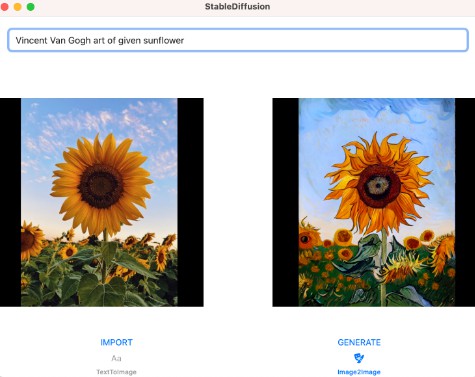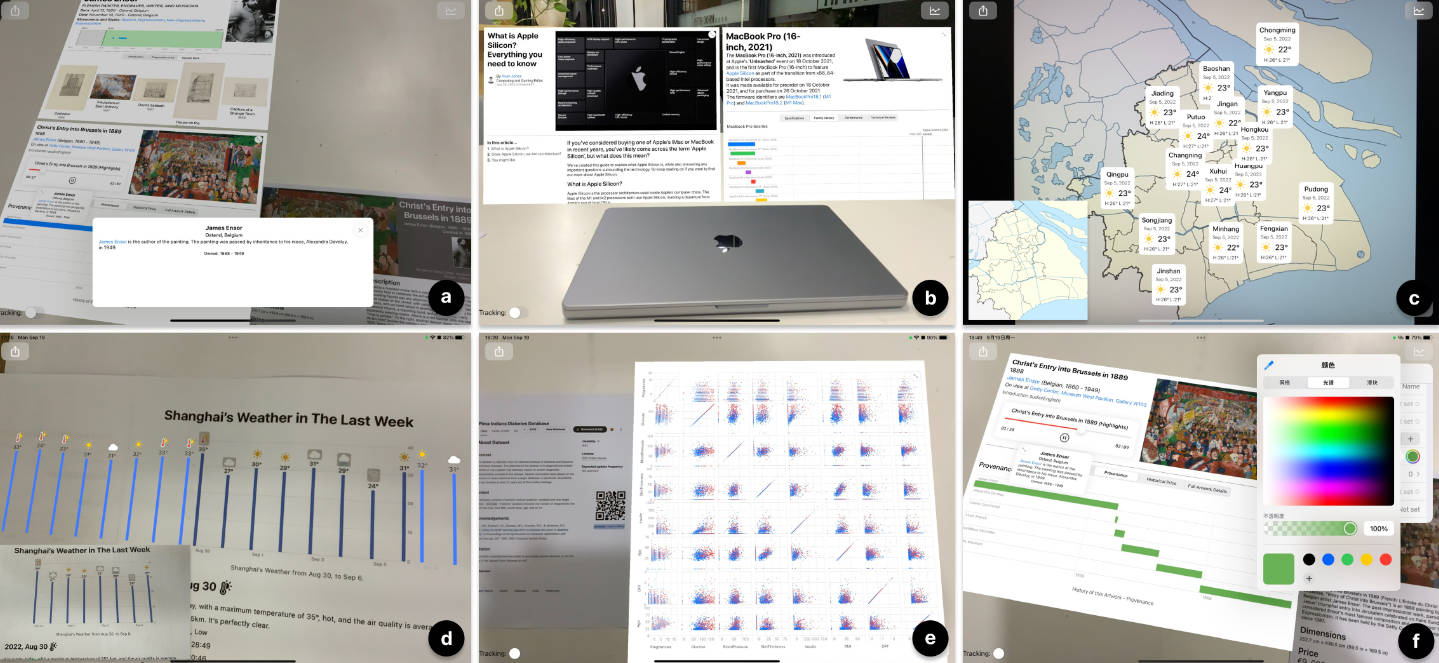用于 Vapor 框架的 Swift 包,可简化响应 DTO 和 JSON 结构
可连接套件
ConnectableKit 是 Vapor 框架的 Swift 包,它简化了 API 项目的响应 DTO 和 JSON 结构。
特征
- 通用 JSON 结构:该协议允许您定义包装的 Vapor 结构。
ConnectableContent - 为每个响应定制HTTPStatus。
- 错误中间件配置,用于将 Vang 的错误作为 ConnectableKit JSON 输出进行处理。
- CORSMiddleware配置,用于轻松处理Vapor的CORSMiddleware。
结构
| 类型 | 描述 | 类型 |
|---|---|---|
| 地位 | 五种可能的情况:信息、成功、重定向、失败和错误。 | 响应状态:字符串 |
| 消息 | 来自服务器的可选自定义消息。 | 字符串?= 无 |
| 数据 | 泛型关联类型,表示作为响应发送的数据。它可以是符合 Vapor 内容协议的任何类型,其中包括字符串、int 和自定义结构或类等类型。 | 连接?= 无 |
{
"status": "success",
"message": "Profile fetched successfully.",
"data": {
"id": "EBAD7AA7-A0AF-45F7-9D40-439C62FB26DD",
"name": "Tuğcan",
"surname": "ÖNBAŞ",
"profileImage": "http://localhost:8080/default_profile_image.png",
"profileCoverImage": "http://localhost:8080/default_profile_cover_image.png"
}
}
安装
可以使用 Swift Package Manager 安装 ConnectableKit。只需将以下行添加到您的 Package.swift 文件中:
dependencies: [
.package(url: "https://github.com/tugcanonbas/connectable-kit.git", from: "1.0.0")
]
dependencies: [
.product(name: "ConnectableKit", package: "connectable-kit"),
],
Usage
To use the ConnectableKit Framework,
– For Connectable
In Struct, simply conform that is ProfileConnectable
import ConnectableKit
struct Profile: Model, Connectable {
@ID(key: .id)
var id: UUID
@Field(key: "name")
var name: String
@Field(key: "surname")
var surname: String
@Field(key: "profileImage")
var profileImage: String
@Field(key: "profileCoverImage")
var profileCoverImage: String
}
In Response call for responding wrapped generic response..DTO
return .toDTO(_ httpStatus: Vapor.HTTPStatus = .ok, status: ResponserStatus = .success, message: String? = nil) -> Responser<Self>
app.get("/profiles", ":id") { req -> Profile.DTO in
let id = try req.parameters.require("id", as: UUID.self)
let profile = try await Profile.query(on: req.db).filter(\.$id == id).first()!
return profile.toDTO(message: "Profile fetched successfully.")
}
app.post("/profiles") { req -> Profile.DTO in
let profile = Profile(
id: UUID(),
name: "Tuğcan",
surname: "ÖNBAŞ",
profileImage: "http://localhost:8080/default_profile_image.png",
profileCoverImage: "http://localhost:8080/default_profile_cover_image.png"
)
try await profile.save(on: req.db)
return profile.toDTO(.created, message: "Profile fetched successfully.")
}
– For Empty Response
app.put("/profiles", ":id") { req -> Connector.DTO in
let id = try req.parameters.require("id", as: UUID.self)
let update = try req.content.decode(Profile.Update.self)
let profile = try await Profile.query(on: req.db).filter(\.$id == id).first()!
profile.name = update.name
try await profile.save(on: req.db)
return Connector.toDTO(.accepted, message: "Profile updated successfully.")
}
{
"status": "success",
"message": "Profile updated successfully."
}
Connectable protocol
public protocol Connectable: Content {
associatedtype DTO = Responser<Self>
func toDTO(_ httpStatus: Vapor.HTTPStatus, status: ResponserStatus, message: String?) -> Responser<Self>
}
public extension Connectable {
func toDTO(_ httpStatus: Vapor.HTTPStatus = .ok, status: ResponserStatus = .success, message: String? = nil) -> Responser<Self> {
let response = Responser(httpStatus, status: status, message: message, data: self)
return response
}
}
– For ErrorMiddleware
import ConnectableKit
ConnectableKit.configureErrorMiddleware(app)
Error Response Example
Database Error:
{
"status": "error",
"message": "server: duplicate key value violates unique constraint \"uq:users.username\" (_bt_check_unique)"
}
AbortError:
guard let profile = try await Profile.query(on: req.db).filter(\.$id == id).first() else {
throw Abort(.notFound, reason: "User not found in our Database")
}
Response
{
"status": "failure",
"message": "User not found in our Database"
}
If you use , don’t forget to use before all middleware configureations.ConnectableKitErrorMiddleware
See in Vapor’s Documentation Error Middleware
– For CORSMiddleware
import ConnectableKit
ConnectableKit.configureCors(app)
func configureCORS
public static func configureCORS(_ app: Vapor.Application, configuration: Vapor.CORSMiddleware.Configuration? = nil)
Inspiration
The JSend specification, developed by Omniti Labs, outlines a consistent JSON response format for API endpoints. I found the specification to be very helpful in ensuring that API consumers can easily understand and parse the responses returned by the API.
As a result, I have heavily borrowed from the JSend specification for the response format used in this project. Specifically, I have adopted the status field to indicate the overall success or failure of the request, as well as the use of a message field to provide additional context for the response.
While I have made some modifications to the response format to suit the specific needs of this project, I am grateful for the clear and thoughtful guidance provided by the JSend specification.
License
ConnectableKit is available under the MIT license. See the LICENSE file for more info.